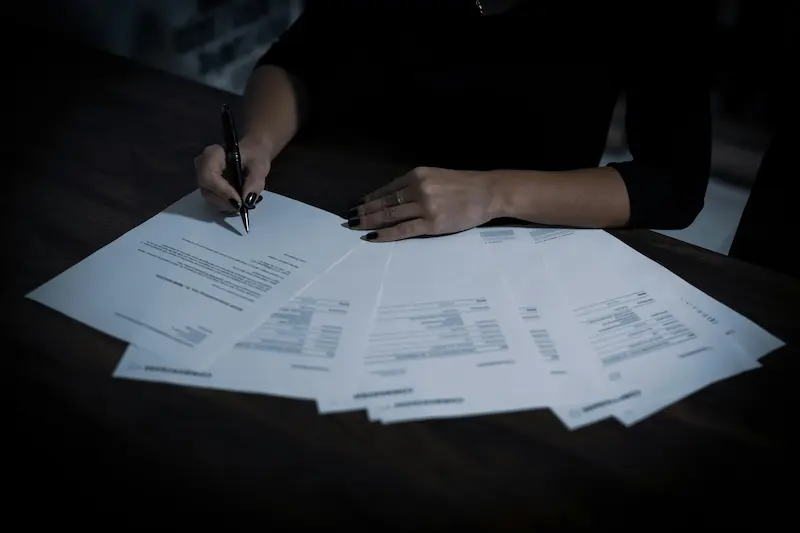In the world of cloud services, managing access to data in a secure and controlled manner is paramount. Microsoft Azure offers several mechanisms for this purpose, one of which is the Shared Access Signature (SAS). SAS is a powerful and flexible way to control access to resources stored on Azure services such as Blob Storage, File Storage, Queue Storage, and Table Storage. This guide will delve into what SAS is, how it works, and best practices for using SAS in Azure, providing you with the knowledge to effectively implement this security feature.
What is a Shared Access Signature?
A Shared Access Signature (SAS) is a URI that grants restricted access rights to Azure Storage resources. It is a secure way to allow users or client applications limited access to a specific resource, without exposing your account key. With SAS, you can define how resources can be accessed, by whom, and for how long.
How Does SAS Work?
A SAS token is generated by an account owner who wants to share access to specific storage resources. The token is a string that contains a specific set of query parameters, which define the permissions, duration, and resources that the SAS covers. This token is then appended to the URL of the resource, forming the SAS URI that can be used to access the resource with the defined constraints.
Components of a Shared Access Signature
- Resource: The URL to the resource that the SAS will grant access to.
- Permissions: Specifies what operations can be performed on the resource. For example, reading, writing, deleting, etc.
- Start Time: The time from when the SAS becomes valid. If not specified, the SAS is valid immediately.
- Expiry Time: The time after which the SAS is no longer valid.
- IP Ranges: Optional. Restricts access to specified IP address ranges.
- Protocols: Optional. Specifies whether the SAS can be used via HTTP and/or HTTPS.
- Signature: A hash-based message authentication code (HMAC) that is constructed from the SAS fields and then encrypted with the Azure Storage account’s key. This signature ensures that the SAS is valid and has not been tampered with.
Types of Shared Access Signatures
1. Service SAS
The Service SAS grants access to specific resources within a storage account. For example, it can be used to grant access to specific blobs within a blob container or specific entities in a table. A Service SAS is signed with the storage account key and can be further constrained by the start time, expiry time, and permissions.
2. Account SAS
The Account SAS provides access to resources in one or more of the storage services. All types of storage resources can be accessed with an Account SAS, including containers, blobs, files, queues, and tables. This type of SAS provides broader access than a Service SAS and is also signed with the storage account key.
Best Practices for Using Shared Access Signatures
-
Use HTTPS: Always use HTTPS to protect your SAS tokens from being intercepted by malicious users.
-
Use Narrow Permissions: Grant only the permissions necessary for the users of the SAS. For instance, if a user only needs to read from a blob, only grant read permissions.
-
Short Lived SAS: Make SAS tokens as short-lived as possible, to limit the window of opportunity in case they are compromised.
-
Secure Key Management: Rotate your storage account keys periodically and regenerate SAS tokens thereafter to mitigate the risk of key compromise.
-
Logging and Monitoring: Enable logging for your storage accounts to monitor how and when SAS tokens are used. This can help detect and respond to unusual access patterns or potential security breaches.
Conclusion
Shared Access Signatures provide a vital mechanism for secure, controlled access to Azure Storage resources. By understanding how to properly create and manage SAS tokens, organizations can ensure that their data in Azure is accessed securely and efficiently, in accordance with their specific operational and security requirements. With proper implementation and adherence to best practices, SAS can significantly enhance the security posture of your Azure storage environment.