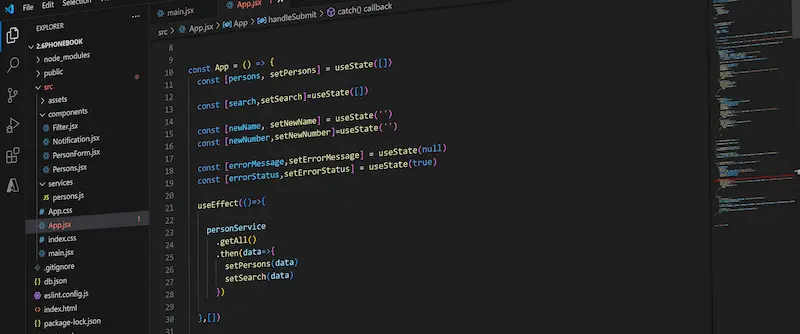As I embark on my journey into full-stack programming, I’ve quickly discovered that React offers some incredibly handy features that simplify the development of interactive user interfaces. Two of these features, useState and useEffect , have become essential tools in my toolkit. In this article, I’ll share my insights on these hooks, how they work, and why they’re invaluable for anyone diving into front-end development.
Understanding useState
useState is a hook that allows us to manage state in functional components. Before I learned about this, I thought state management was only possible in class components. However, useState makes it straightforward to add state variables to a functional component without the need for classes.
How useState Works
When you call useState , it returns an array with two elements:
- The current state value.
- A function that updates this state.
Here’s a simplified analogy: think of useState as a way to create a box (the state) where you can store information (the value) and a key (the updater function) that allows you to change what’s inside the box.
Example Scenario
Imagine I’m building a simple counter app. By utilizing useState , I can keep track of how many times a button has been clicked.
- Initialization: I start with a state variable initialized to 0 .
- Updating the State: When the button is clicked, I call the updater function to increase the count.
This makes the application dynamic and responsive to user actions, enhancing the overall user experience.
Diving into useEffect
Next up is useEffect , a powerful hook that allows us to perform side effects in our components. Side effects are operations that reach outside the component, such as fetching data, manually changing the DOM, or setting up subscriptions.
How useEffect Works
useEffect takes two arguments:
- A function that contains the code for the side effect.
- An optional dependency array that tells React when to run the effect.
If the dependency array is empty, the effect runs only once after the initial render. If it contains variables, the effect runs every time one of those variables changes.
Practical Application
For example, if I want to fetch user data from an API when my component mounts, I can use useEffect . This means that the fetching function will run only once, ensuring that I don’t make unnecessary API calls every time the component re-renders.
Why These Hooks Are Convenient
- Simplicity: The syntax is straightforward, making it easier for beginners like me to manage state and side effects.
- Functional Approach: They promote a functional programming style, allowing me to write cleaner and more maintainable code.
- Encapsulation: Each effect can be neatly contained within its component, which helps in managing complexity as applications grow.
Conclusion
As I continue my journey in full-stack development, useState and useEffect have proven to be invaluable tools in React. They simplify state management and side effects, allowing me to focus more on building dynamic, user-friendly applications.
While I’m still learning, I’m excited about the possibilities that these hooks open up for creating interactive web applications. If you’re starting out in React like me, don’t hesitate to dive into useState and useEffect —they’re the building blocks of modern React development!