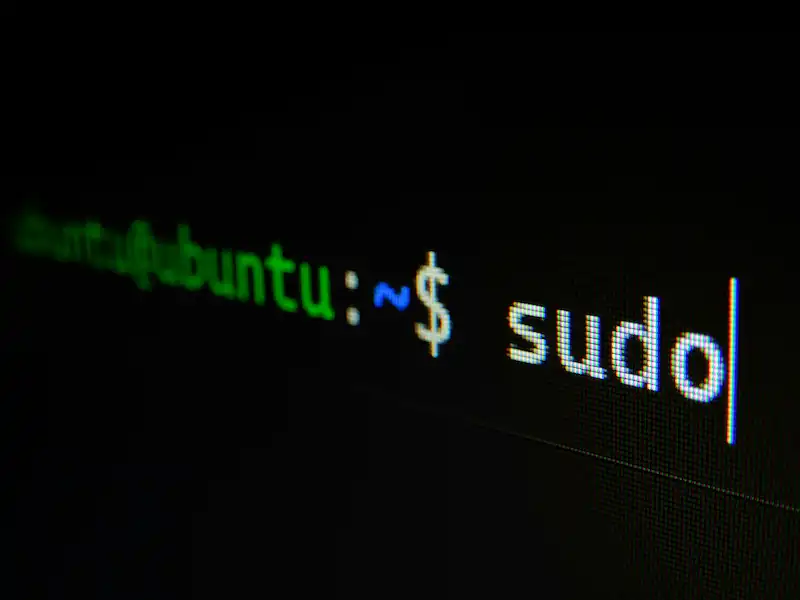Command line tools are invaluable for IT professionals, offering powerful and efficient ways to manage systems, automate tasks, and troubleshoot issues. Whether you’re working in a Windows or Linux environment, mastering these commands can significantly improve productivity and system management capabilities. This article covers common command line tools and commands used in both Windows and Linux for regular IT tasks.
Windows Command Line Tools
1. PowerShell
PowerShell is a task automation and configuration management framework from Microsoft, consisting of a command-line shell and associated scripting language. It is more powerful than the traditional Command Prompt and is widely used for system administration.
Common Commands:
-
Get-Help: Provides information about PowerShell commands and syntax.
Get-Help Get-Process -
Get-Process: Lists all running processes on the system.
Get-Process -
Get-Service: Retrieves the status of services on a local or remote machine.
Get-Service -Name "Spooler" -
Set-Service: Changes the status of a service (start, stop, restart).
Set-Service -Name "Spooler" -Status "Stop" -
Get-EventLog: Retrieves event log data from local or remote computers.
Get-EventLog -LogName Application -Newest 10 -
Get-Content: Displays the content of a file.
Get-Content -Path "C:\path\to\file.txt" -
New-Item: Creates a new item, such as a file or directory.
New-Item -Path "C:\path\to\folder" -ItemType Directory -
Copy-Item: Copies files or directories.
Copy-Item -Path "C:\source\file.txt" -Destination "C:\destination\" -
Remove-Item: Deletes files or directories.
Remove-Item -Path "C:\path\to\file.txt" -
Get-WmiObject: Retrieves management information about the operating system, hardware, and other components.
Get-WmiObject -Class Win32_OperatingSystem
2. Command Prompt (cmd)
Although PowerShell is more versatile, the Command Prompt is still widely used for certain tasks and scripts.
Common Commands:
-
ipconfig: Displays network configuration information, such as IP addresses.
ipconfig /all -
ping: Tests connectivity between the local system and a remote system.
ping www.example.com -
tracert: Traces the route packets take to reach a network host.
tracert www.example.com -
netstat: Displays network connections, routing tables, and interface statistics.
netstat -an -
tasklist: Lists all running processes.
tasklist -
taskkill: Terminates a running process by process ID or image name.
taskkill /PID 1234 /F -
shutdown: Shuts down or restarts the computer.
shutdown /r /t 0
Linux Command Line Tools
1. Bash (Bourne Again Shell)
Bash is the most common shell used in Linux environments. It provides a command language interpreter and scripting capabilities.
Common Commands:
-
ls: Lists files and directories.
ls -l -
cd: Changes the current directory.
cd /path/to/directory -
cp: Copies files or directories.
cp source_file.txt /path/to/destination/ -
mv: Moves or renames files or directories.
mv oldname.txt newname.txt -
rm: Deletes files or directories.
rm file.txt -
mkdir: Creates a new directory.
mkdir new_directory -
rmdir: Removes an empty directory.
rmdir empty_directory -
find: Searches for files in a directory hierarchy.
find /path/to/search -name "filename" -
grep: Searches for patterns within files.
grep "pattern" file.txt -
chmod: Changes file permissions.
chmod 755 script.sh -
chown: Changes file owner and group.
chown user:group file.txt -
df: Displays disk space usage.
df -h -
du: Estimates file and directory space usage.
du -sh /path/to/directory -
ps: Displays information about running processes.
ps aux -
kill: Terminates a process.
kill 1234 -
top: Displays real-time system resource usage.
top -
tar: Archives multiple files into a single file and can compress/decompress them.
tar -cvf archive.tar /path/to/files tar -xvf archive.tar -
wget: Downloads files from the web.
wget http://example.com/file.tar.gz
2. System Administration Commands
Linux offers several commands specifically for system administration tasks.
Common Commands:
-
useradd and userdel: Add and remove user accounts.
sudo useradd newuser sudo userdel newuser -
usermod: Modify user account settings.
sudo usermod -aG groupname username -
passwd: Changes a user’s password.
passwd username -
systemctl: Manages systemd services.
sudo systemctl start service sudo systemctl stop service -
service: Manages services (for systems not using systemd).
sudo service apache2 start sudo service apache2 stop -
cron: Schedules periodic tasks.
-
Edit crontab:
crontab -e
-
-
iptables: Configures the Linux kernel firewall.
sudo iptables -L
Conclusion
Mastering the command line is an essential skill for IT professionals, providing powerful tools for system management, troubleshooting, and automation. Whether working in a Windows or Linux environment, the commands covered in this article are foundational for everyday IT tasks. By leveraging these tools, administrators can efficiently manage systems, streamline workflows, and ensure the smooth operation of corporate IT infrastructure. Regular practice and continuous learning are key to becoming proficient with these command line tools and adapting to new technologies and challenges.