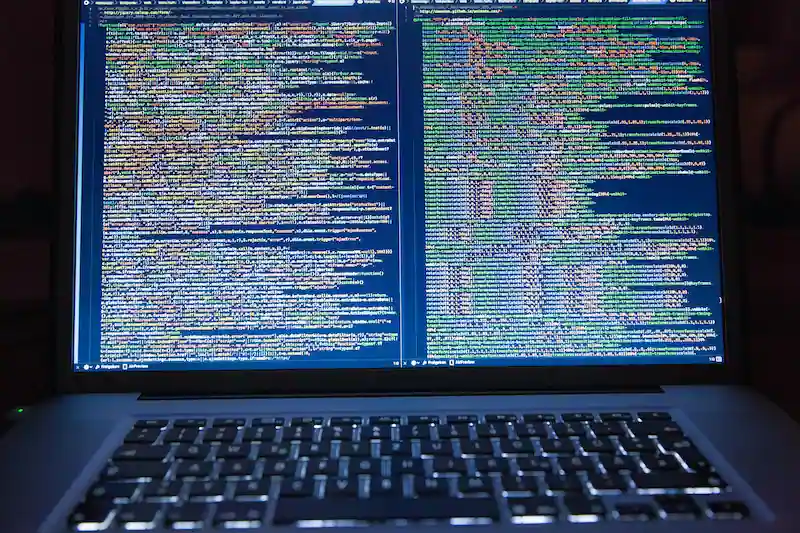How They Work and Block Ads and Malicious Websites
AdGuard and Pi-hole are two widely-used solutions for blocking ads, trackers, and malicious websites at the network level. Both tools offer enhanced privacy and security by intercepting DNS requests and filtering out undesirable content. Despite their similar goals, AdGuard and Pi-hole have different features and implementation methods. This article delves into how each solution works, their capabilities, and the differences between them.
How AdGuard Works
Overview
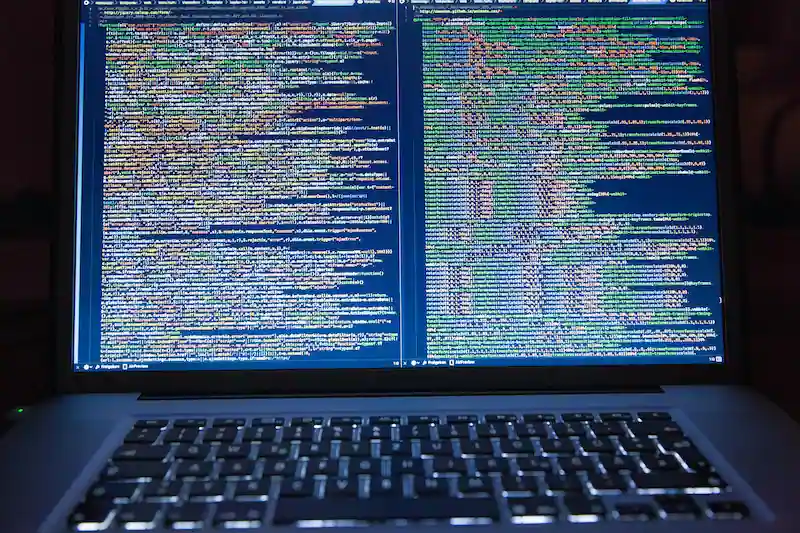
Installation and Setup
AdGuard Home is typically installed on a server or a dedicated device within the network. The setup process involves the following steps:
- Installation: AdGuard Home can be installed using Docker or directly on supported operating systems like Linux, macOS, and Windows.
- Configuration: After installation, users configure the DNS settings of their network router or individual devices to point to the AdGuard Home server.
- Web Interface: AdGuard Home provides a web-based interface for managing settings, monitoring activity, and customizing filters.
Blocking Mechanism
AdGuard Home works by intercepting DNS requests and comparing them against its filtering rules. Here’s how it blocks ads and malicious content:
- DNS Filtering: When a device on the network makes a DNS request, AdGuard Home checks the requested domain against its blocklists.
- Blocklists: AdGuard Home uses various blocklists, including those for ads, trackers, phishing sites, and malware. Users can also add custom blocklists.
- Blocking Ads: If the domain matches an entry in the blocklists, AdGuard Home returns a null response or redirects the request to a local IP address, effectively blocking the content.
- Custom Rules: Users can create custom filtering rules to allow or block specific domains.
Additional Features
- DNS-over-HTTPS (DoH) and DNS-over-TLS (DoT): AdGuard Home supports encrypted DNS protocols, enhancing privacy by preventing DNS requests from being intercepted or tampered with.
- Parental Control: It offers features like safe search enforcement and adult content blocking.
- Analytics and Reporting: Users can view detailed statistics on DNS requests, blocked domains, and device activity.
How Pi-hole Works
Overview
Pi-hole is a network-level ad blocker that acts as a DNS sinkhole. It was originally developed to run on Raspberry Pi devices but can be installed on various platforms. Pi-hole is designed to be a lightweight and efficient solution for blocking ads and improving network performance.
Installation and Setup
Pi-hole is easy to set up and typically involves the following steps:
- Installation: Pi-hole can be installed on a Raspberry Pi, Linux server, or even in a Docker container.
- Configuration: Similar to AdGuard, Pi-hole requires users to configure their router or individual devices to use the Pi-hole server as the DNS resolver.
- Web Interface: Pi-hole includes a web-based interface for managing settings, viewing logs, and configuring blocklists.
Blocking Mechanism
Pi-hole intercepts DNS requests and uses its blocklists to filter out ads and malicious content. Here’s how it works:
- DNS Filtering: When a device sends a DNS request, Pi-hole checks the domain against its blocklists.
- Blocklists: Pi-hole uses community-maintained blocklists that include domains associated with ads, trackers, and malware. Users can add custom lists as well.
- Blocking Ads: If the domain matches a blocklist entry, Pi-hole returns a null response or the IP address of the Pi-hole server, which serves a blank page instead of the ad content.
- Custom Rules: Users can whitelist or blacklist specific domains to fine-tune the filtering process.
Additional Features
- FTL (Faster Than Light) Engine: Pi-hole uses the FTL engine for efficient DNS resolution and real-time statistics.
- API Access: Pi-hole provides an API for integration with other tools and services.
- Integration with Unbound: Pi-hole can be paired with Unbound, a recursive DNS resolver, for enhanced privacy and security.
Differences Between AdGuard and Pi-hole
Feature Comparison
- Ease of Use: AdGuard Home has a more user-friendly setup and configuration process, with a polished web interface. Pi-hole is also user-friendly but may require more manual configuration for advanced features.
- Blocklists: Both tools support custom blocklists, but AdGuard Home comes with a broader selection of pre-configured lists and more advanced filtering options.
- Encryption: AdGuard Home natively supports DNS-over-HTTPS and DNS-over-TLS, providing encrypted DNS requests. Pi-hole requires additional configuration to support these protocols.
- Parental Controls: AdGuard Home offers more robust parental control features compared to Pi-hole.
- Performance: Pi-hole is designed to be lightweight and efficient, making it ideal for low-power devices like Raspberry Pi. AdGuard Home is more resource-intensive but offers additional features.
- Community and Support: Both tools have active communities and support channels, but AdGuard, as a commercial product, may offer more professional support options.
Use Cases
- AdGuard Home: Best suited for users who want a feature-rich solution with advanced filtering options, parental controls, and encrypted DNS support.
- Pi-hole: Ideal for users looking for a lightweight, efficient ad blocker that can run on low-power devices and is highly customizable.
Conclusion
AdGuard and Pi-hole are both excellent choices for blocking ads and malicious websites at the network level. While AdGuard Home offers more features and user-friendly configuration, Pi-hole stands out for its lightweight design and efficiency. Depending on your needs and technical expertise, either solution can provide significant improvements in online privacy and browsing experience.