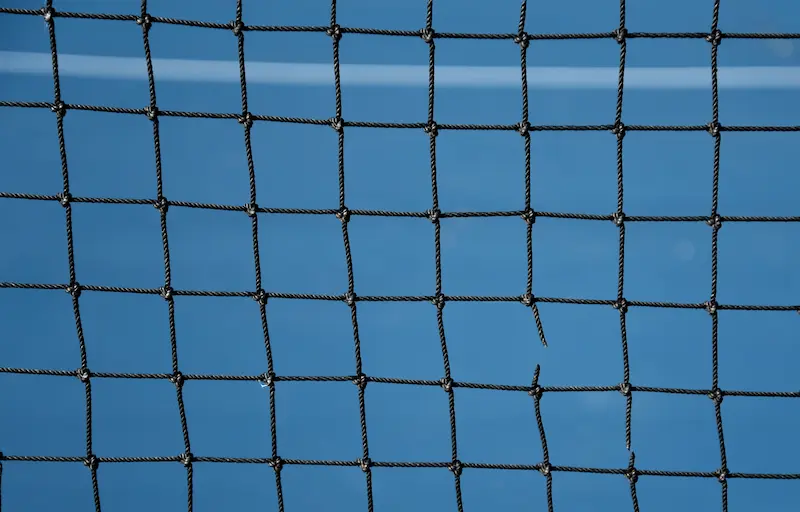As organizations increasingly move their workloads to the cloud, building a secure, scalable, and efficient network infrastructure is crucial. Microsoft Azure provides a robust networking service known as Azure Virtual Network (VNet), which serves as the backbone for connecting and managing resources in the cloud. Whether it’s connecting virtual machines (VMs), securing applications, or enabling communication between on-premises data centers and the cloud, Azure Virtual Networks offer the necessary tools to design flexible and secure cloud networks.
In this article, we will explore the fundamentals of Azure Virtual Networks, their key features, and best practices for implementing a secure and scalable network infrastructure in Azure.
What is an Azure Virtual Network (VNet)?
An Azure Virtual Network (VNet) is a logical isolation of the Azure cloud dedicated to your subscription. VNets allow you to define your own private network within Azure, similar to how you might create a network on-premises. With VNets, you can segment your cloud environment, control traffic flow, and securely connect different resources such as virtual machines (VMs), databases, and storage accounts.
A VNet enables the following key functionalities:
- Communication: VNets allow Azure resources, such as VMs, App Services, and containers, to communicate securely with each other.
- Isolation: You can define isolated network segments, ensuring that specific services and applications are protected and isolated from others.
- Security: VNets provide built-in security controls like Network Security Groups (NSGs) and Azure Firewall to help control traffic flow and protect your resources.
- Hybrid Connectivity: VNets enable connectivity between Azure resources and on-premises infrastructure through VPN Gateway or ExpressRoute.
Key Components of an Azure VNet
Several components define the architecture and functionality of an Azure Virtual Network:
1. Subnets
Subnets are subdivisions of a VNet that allow you to break down your network into smaller, more manageable segments. By segmenting your network, you can group related resources together and apply network security policies to each segment.
-
Public Subnet: A public subnet allows resources, such as VMs, to communicate with the internet directly. It is often used for resources like web servers that need to be accessible from the internet.
-
Private Subnet: A private subnet restricts internet access to the resources within it, offering a more secure environment for databases or application servers that should only communicate internally.
2. Network Security Groups (NSGs)
Network Security Groups (NSGs) are essential for securing your VNet. They contain rules that filter incoming and outgoing traffic to and from Azure resources. These rules are defined based on source and destination IP addresses, ports, and protocols.
- Inbound Rules: Control the traffic that is allowed into resources within a subnet or specific network interface.
- Outbound Rules: Control the traffic that is allowed out from a resource or subnet to the external network or internet.
For example, you can create a rule that allows HTTP traffic (port 80) from the internet to a web server, while blocking all other inbound traffic.
3. Virtual Network Peering
Virtual Network Peering enables you to connect VNets across different regions or subscriptions. Once peered, the VNets act as if they are part of the same network, allowing resources in different VNets to communicate directly.
Peering is useful for scenarios where you need to connect different environments, such as development, testing, and production, or when integrating resources across geographic regions.
4. Azure VPN Gateway
Azure VPN Gateway provides secure connectivity between your Azure VNet and your on-premises data center or other cloud networks. VPN Gateway supports site-to-site, point-to-site, and VNet-to-VNet connections using IPSec and IKE protocols.
This hybrid connectivity solution allows organizations to extend their on-premises network to the cloud and move workloads seamlessly between environments.
5. Azure ExpressRoute
Azure ExpressRoute is a private, dedicated connection between your on-premises infrastructure and Azure. Unlike VPN Gateway, ExpressRoute does not route traffic over the public internet, which makes it more reliable and secure. It is ideal for businesses with high compliance requirements or those that need low-latency, high-throughput connections to the cloud.
How to Set Up an Azure Virtual Network
Step 1: Create a Virtual Network
To create a VNet in Azure, follow these steps:
- Go to the Azure Portal and navigate to Create a Resource.
- Search for Virtual Network and click Create.
- Specify the VNet name, address space, subscription, and resource group. The address space defines the range of private IP addresses that can be assigned to resources within the VNet.
- Select a region (Azure data center) where the VNet will be hosted.
- Add subnets by specifying the name and address range for each subnet within the VNet.
Step 2: Configure Network Security Groups
- After creating the VNet, navigate to Network Security Groups in the Azure Portal.
- Create an NSG and define inbound and outbound rules to allow or block specific traffic.
- Associate the NSG with the appropriate subnet or network interface.
Step 3: Enable Connectivity
-
Virtual Network Peering: If you have other VNets that need to communicate with this VNet, set up peering by navigating to the Peering option under your VNet settings and connecting it to the other VNet.
-
VPN Gateway or ExpressRoute: To enable hybrid connectivity between your on-premises network and the VNet, configure VPN Gateway or ExpressRoute.
-
Test Connectivity: Ensure that resources within the VNet can communicate with each other and external resources, depending on the security rules you have implemented.
Best Practices for Managing Azure Virtual Networks
1. Use Subnets to Segment Your Network
Segmenting your VNet into multiple subnets is essential for organizing resources and applying security policies effectively. Isolate sensitive services, such as databases, in private subnets, and restrict their access to specific application servers.
2. Apply Network Security Groups
Always apply Network Security Groups (NSGs) to control traffic at both the subnet and network interface levels. Define explicit rules to allow or deny traffic based on your security requirements, and regularly review these rules to ensure they meet current business needs.
3. Monitor Network Traffic with Azure Monitor
Azure provides a suite of monitoring tools, including Azure Monitor, to help you track and analyze network traffic. Monitor key metrics such as inbound and outbound traffic, and use Network Watcher to perform packet captures and troubleshoot connectivity issues.
4. Implement Network Security Solutions
Use Azure Firewall to provide additional security for VNets by centrally controlling traffic across your network. Azure Firewall integrates seamlessly with other security services like NSGs and Application Gateway to provide end-to-end protection.
Additionally, consider using DDoS Protection to guard against Distributed Denial of Service (DDoS) attacks, ensuring that your applications remain available during traffic spikes.
5. Use Virtual Network Peering for Efficient Networking
For scenarios where multiple VNets are needed, peering is an efficient way to enable seamless communication between VNets without complex configurations. Ensure that your VNets do not overlap in their address spaces to avoid routing conflicts.
Conclusion
Azure Virtual Networks (VNets) are the foundation of secure and scalable cloud networking in Azure. With features like subnets, Network Security Groups, VNet Peering, and hybrid connectivity options like VPN Gateway and ExpressRoute, VNets enable organizations to build robust cloud networks that connect resources securely and efficiently.
By following best practices such as using NSGs for traffic filtering, segmenting networks into subnets, and implementing advanced security solutions like Azure Firewall, you can ensure that your Azure network is not only scalable but also secure. Understanding how to create, manage, and secure VNets will help you optimize your cloud infrastructure and protect your critical business assets in the cloud.